How We Can to install SSL certificate With Zpanel
How We Can to install SSL certificate With Zpanel

It is the simple and straight forward instructional exercise with the excellent proficient way to define a SSL certificate in Linux with Zpanael installed.
In the give tutorial we will show you how you can install SSL Certificate with Zpanel. You can easily utilize a self – marked SSL Certificate or buy.
In the first ti make SSL directory simple maintain and proceed with the below given commands:
solutionclub:~# mkdir /var/zpanel/hostdata/zadmin/ssl solutionclub:~# cd /var/zpanel/hostdata/zadmin/ssl
If you would like to install self-signed certificate first you should go through this link click here and generate own self signed certificate.
On the second side the event you want to buy a certificate , so please submit domain_ssl.key to the SSL Provider,then it will help you to get domain_ssl.crt and the other domain_ssl.ca-group records.
You can Assume that you have the given below
1. domain_ssl.key
2. domain_ssl.crt
3. domain_ssl.ca-bundle
Now,go to the Zpanel admin login and move to Server Admin >> Module Admin >> Override a Virtual Host Setting >> Select a domain and click Select Vhost
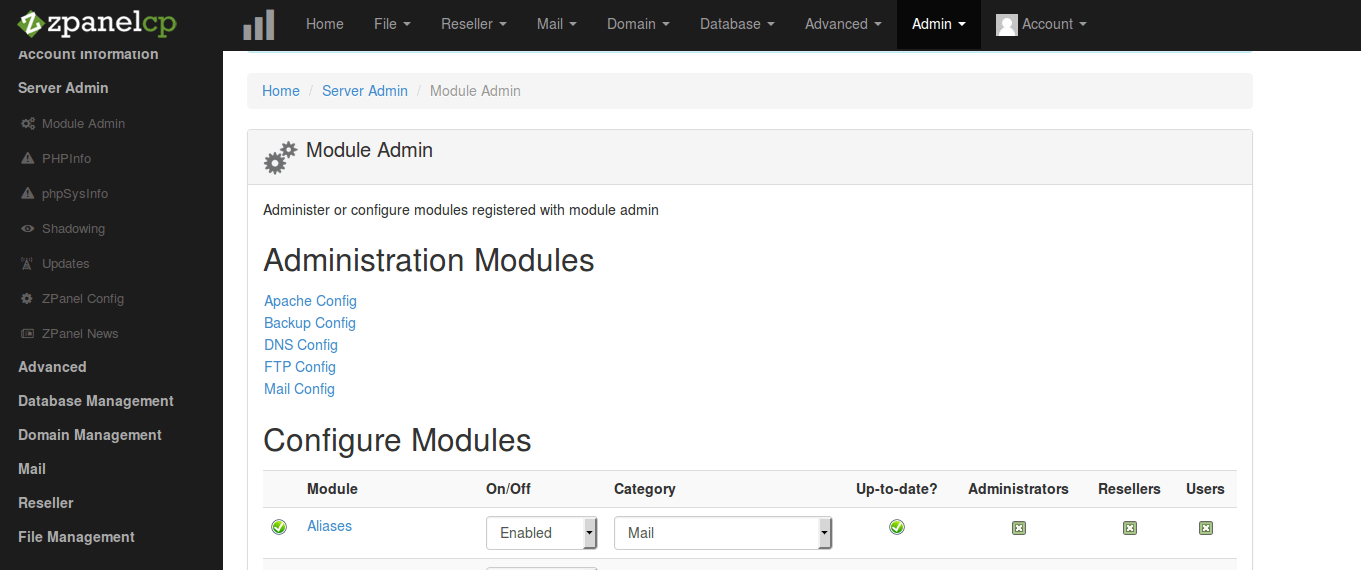
On the port override field ,enter:443
Now,check ‘Forward Port 80 to the Overriden Port’ on the off chance is that you require dependably utilize HTTPS
Fill IP Override :Server’s IP Address Or it can be blank.
Now, fill the custom entry with your SSL certificate as it is shown in the image given below.
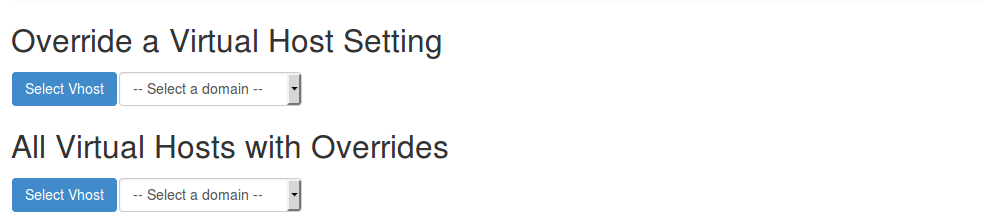
SSLEngine On SSLCertificateFile /var/zpanel/hostdata/zadmin/ssl/domain_ssl.crt SSLCertificateKeyFile /var/zpanel/hostdata/zadmin/ssl/domain_ssl.key SSLCertificateChainFile /var/zpanel/hostdata/zadmin/ssl/domain_ssl.ca-bundle DocumentRoot "/var/zpanel/hostdata/zadmin/public_html/domain_directory"
Then last step is either you can wait for 2 minute or restart Apache service by the following given command.
solutionclub:~# /etc/init.d/httpd restart
All done successfully,

